
This item has 0 required items.
Please make sure to go back to the
required items tab on this detail page to download
all required items.
Download All with One Click
VIP Members can download this item and all
required items in just One
Click. Start your VIP membership for as low as
$3/Month.
Created for: The Sims 4 Creator Terms of Use
This is a Set with 13 Creations - Click here to show all
Decorations for my Hypnotique living room.
This set contains:
1) Painting square (leaning)
2) Painting vertical (leaning)
3) Bowl big
4) Bowl medium
5) Bowl small
6) Beads
7) Candleholder big
8) Candleholder medium
9) Candleholder small
10) Tray
11) Vases
12) Triangle paintings
13) Vertical painting
Each item comes in 6 swatches and costs 1$.
Removed option Can be struck by lightning.
You can find it easily in your game by typing Winner9 or Hypnotique in search tab.
Short URL: https://www.thesimsresource.com/downloads/1459290
ItemID: 1459290
Filesize: 11 MB
Base game.
T.O.U. (Terms of Use)
- Please DO NOT include my cc in patreon builds.
- If you want recolor my meshes - do not include mesh, also I can provide baked image for better texturing, just ask me through private message.
All meshes completely made by me from vertex to vertex.
- Recoloring Allowed: Yes - Do not include mesh
- Creating Tool used: Sims4Studio
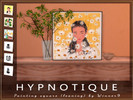
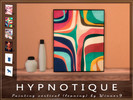
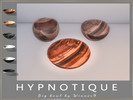



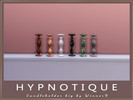






This Creation requires what's listed below in order to work properly.



 Load more Comments
Load more Comments













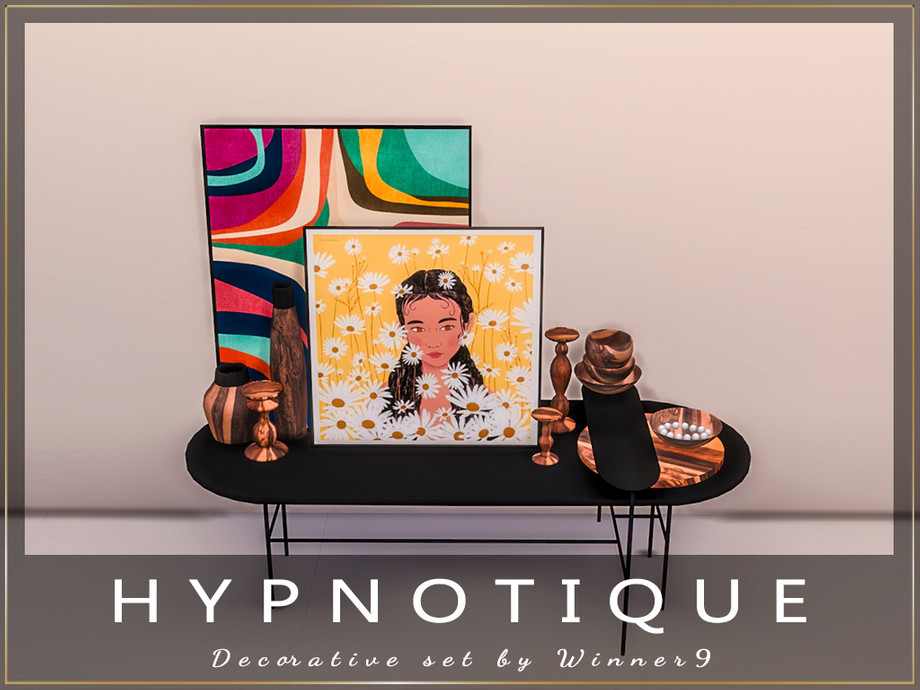

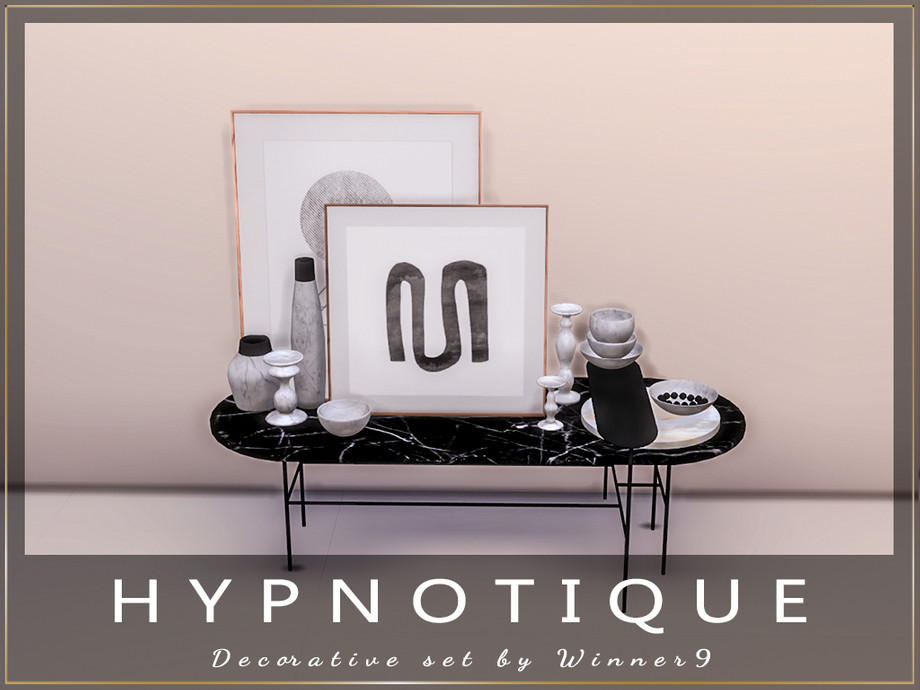
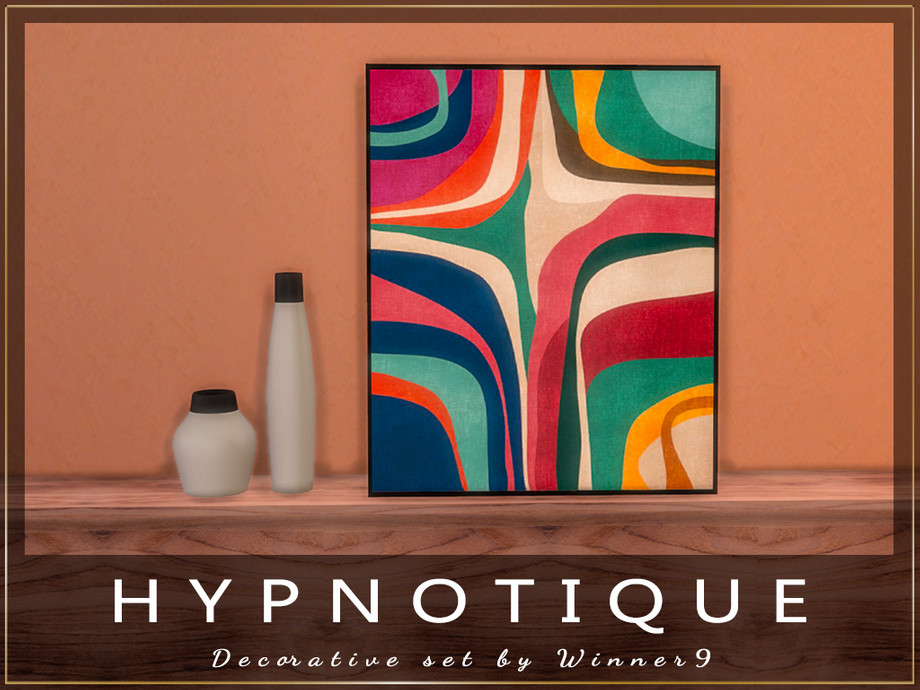
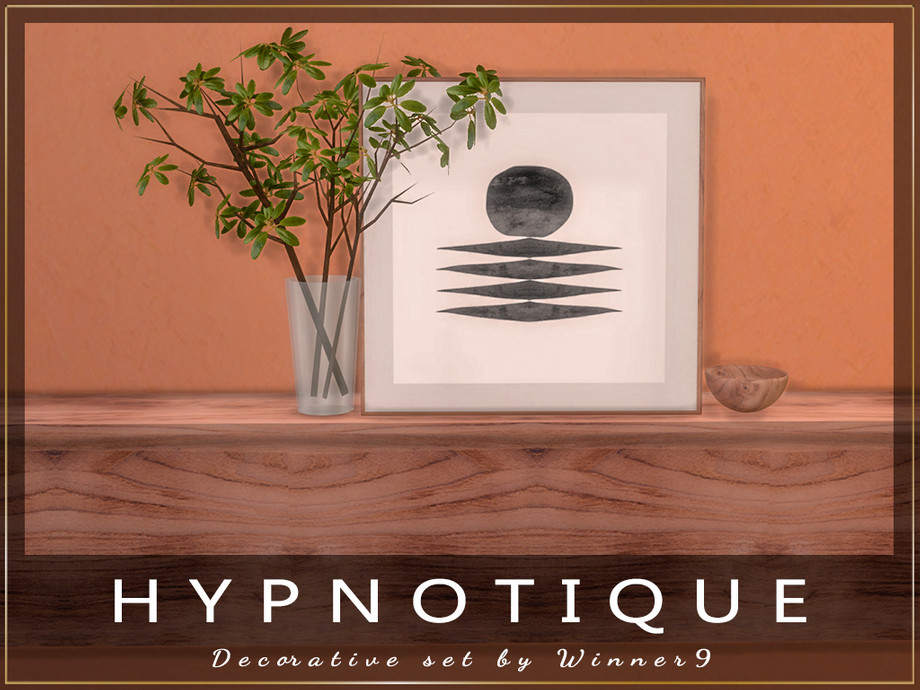












 Limited Time Offer
Limited Time Offer
 For a limited time only, we’re giving away a free
For a limited time only, we’re giving away a free 







