Download & Organize your Custom Content right from the site.

Install directly from The Sims Resource Website
Download and install any Sims 4 items into your game. The Sims Resource CC Manager will also automatically download required items* where available.
No more missing meshes, clicking multiple links for required items* and save on the headaches

Quick & Easy Custom Content Management
Manage any new Custom Content you’ve downloaded from the site after activating your VIP Membership into categories just as have them on the site.
Temporarily disable or enable custom content right in the CC Manager without having to delete the files off your computer
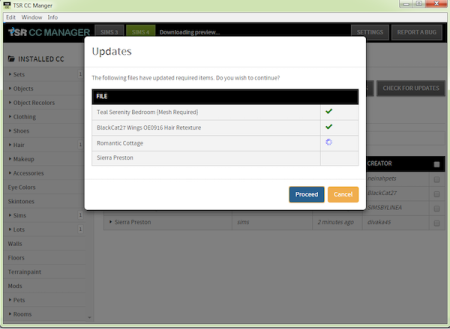
Update your Custom Content files
Updating your files have never been easier! Check for updated versions of the Custom Content being managed in The Sims Resource CC Manager with just one click. After checking for updates, The Sims Resource CC Manager can download any updated files and replace previous versions.

Check for missing required items
Some files require additional files such as a mesh or another required item. Using The Sims Resource CC Manager, check for any missing items that can be found on the Sims Resource. If there are any missing items found, download and install right from The Sims Resource CC Manager.

Install from the Download Basket
If your motto is "add to basket" and want assistance organizing your downloads, we have the solution for you. Add up to 500 items or 1GB of Custom Content into your basket, and install with The Sims Resource CC Manager right from your download basket.

Install from your Download History & Favorites
Re-download and install your previously downloaded CC items right into your game using The Sims Resource CC Manager.
Saved some favorite items while browsing? Go from your favorite’s page to installing directly into your game via The Sims Resource CC Manager.




















 Limited Time Offer
Limited Time Offer
 For a limited time only, we’re giving away a free
For a limited time only, we’re giving away a free 






