
This item has 0 required items.
Please make sure to go back to the
required items tab on this detail page to download
all required items.
Download All with One Click
VIP Members can download this item and all
required items in just One
Click. Start your VIP membership for as low as
$3/Month.
Created for: The Sims 4
La Saline One is a breezy, relaxing, comfortable beach home for a small family, built in Sulani.
Fully furnished and decorated.
Ground floor: 2 bedroom, 1 bathroom, kitchen & dining, living room, office.
1st floor: fun area (game table, foosball table, bar).
Outside: patio, boat.
Lot traits: Homey, Peace and Quiet, Sunny Aspect.
Lot size: 40x30
Short URL: https://www.thesimsresource.com/downloads/1454172
ItemID: 1454172
Filesize: 168 KB
Installed Packs:
(EPs) Island Living, Get Famous, Seasons, Cats And Dogs, City Living, Get Together, Get To Work.
(GPs) StrangerVille, Jungle Adventure, Parenthood, Vampires, Dine Out, Spa Day, Outdoor Retreat.
(SPs) My First Pet, Laundry Day, Toddler, Fitness, Bowling Night, Vintage Glamour, Backyard, Kids Room, Romantic Garden, Movie Hangout, Spooky, Cool Kitchen, Perfect Patio, Luxury Party.
(FPs) Holiday Celebration, Grim's Ghoulish Guitar.
Notes:
- The bb.moveobjects cheat was used.
- Some in-game objects were resized using the bracket keys.
- No custom content was used for this creation.
Installation Guide:
- Download the house.
- Unzip files.
- Copy all files and paste them into your Tray catalog ([...]My Documents/Electronic Arts/The Sims 4/Tray].
- Value: 76126
- Furnished: Fully
- Decorated: Throughout
- Bedrooms: 2
- Bathrooms: 1
- Stories: 2
- Lot Size: 40x30
- Custom content: No CC used
This Creation requires what's listed below in order to work properly.















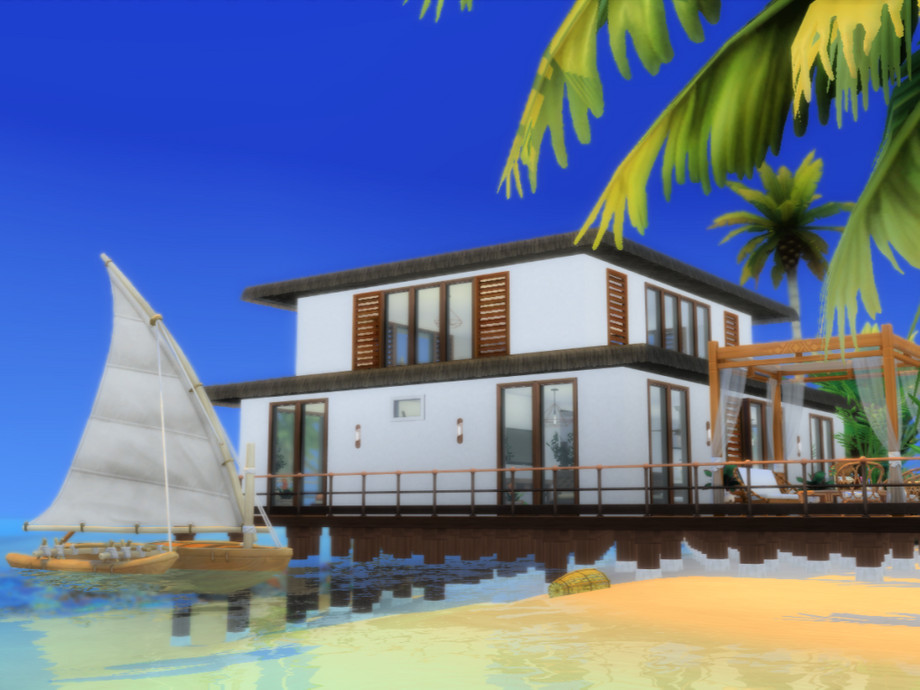

















 Limited Time Offer
Limited Time Offer
 For a limited time only, we’re giving away a free
For a limited time only, we’re giving away a free 







