
This item has 0 required items.
Please make sure to go back to the
required items tab on this detail page to download
all required items.
Download All with One Click
VIP Members can download this item and all
required items in just One
Click. Start your VIP membership for as low as
$3/Month.
Created for: The Sims 4
v3.2.3 "For Rent" Updates
Please re-update to v3.2.3 to fix any remaining issues with the rental funds display and/or with TOOL's menu not showing in Better BuildBuy.
Adds organized debug support for the For Rent debug items.
Implements fix for EA bug affecting script-based dialogs.
V3 Features:
-Easily favorite objects with your mouse middle click (track pads can usually middle click with 3 finger tap or by pressing left and right buttons simultaneously)
-Favorites will stay even between mod versions.
-Debug and LiveEdit categories will automatically turn on the corresponding filter if it's not on when selected. This will avoid the "my debug is empty" issue.
-Inventory automatically turns on the debug filter if it's not on when selected, due to the frequency that debug objects end up in inventory.
Favorites Quick Start:
-Middle (wheel) click your mouse on an object to mark it as a favorite. You'll see a teal bookmark appear when favorited.
-Go to Browse by Function and set the dropdown to Favorites to show all of your favorited items.
-While in favorites, you can middle click to mark the object for removal from favorites. This is indicated by a small red bookmark.
-Removal is confirmed when you leave favorites or leave build mode.
Notes:
-When you favorite an item in a category that has "new item" markers, they will be removed temporarily. This is necessary because of how the catalog recycles cells for each object. The new object markers will return when you change categories.
-This currently works only on objects and not build items like floors, wallpapers, etc.
-I have plans to expand this feature in the future, but feel this is a perfect starting point.
=========
Originally designed for Create-A-World's Lighting Editor, the color wheel control for lighting is coming to Better BuildBuy.
It's still accessed via shift+clicking lights in build mode, but now the control includes complete control over the lighting color. For support with existing builds, the control still includes the EA preset swatches.
Yes, the lighting does share through the gallery.
No, the lighting does not make your build CC.
=================
ORIGINAL RELEASE INFO
Better BuildBuy v2.0 is now public!
v2.0 brings huge improvements like no-CC Organized Debug, better kit filters, and a new build mode light editor.
Thanks to all of my patrons who participated in the beta and release candidates, and for bearing with me while we worked through the latest patch issues.
New Features:
-Having Organized Debug on no longer causes your lot to be marked as CC.
That means you no longer have to restart the game constantly.
-A Light Editor has been added to build mode, with a dropdown for light selection.
You can access it by shift+clicking any light.
-Debug/LiveEdit Objects for packs you don't own will no longer appear in the catalog.
-Added a Desync dialog message. There's a few occasions where Organized Debug can be left in a bad state, for example after deleting your resource.cfg. This new dialog will show when organized debug needs reset. If you get it, all you should need to do is restart your game once and then you can continue using it as you normally would.
-Did you know you can use TOOL in build mode if you're using Better BuildBuy?
Better BuildBuy Quick-Start
-You don't have to use Organized Debug for TOOL. Just don't check the filter.
-Do NOT use debug or liveedit cheats. Use their respective filters instead.
-Do NOT install buildcam or expandable catalog separately. They're included in BBB.
-Filters are different! Please don't ask where your CC went.
Filters work as follows:
-Hide Maxis - Hides all regular objects that aren't debug, liveedit, or cc.
-Debug - Shows debug objects, replaces the need for the debug cheat.
-LiveEdit - Shows LiveEdit objects, replaces the need for the liveedit cheat.
-Custom Content - Shows Custom Content objects. Off by default, be sure to check this if you want your CC visible. Filters stay set even when you close your game, so you'll only need to turn CC on once if desired.
-Press 1 (number row) to toggle catalog size.
-Press Tab to activate Freecam mode in build.
-If you'd like to use Organized Debug, open the game and open your buildbuy filters. Scroll to Better BuildBuy and select Organized Debug. You'll receive a pop-up and will be told to restart. After doing so, Organized Debug is active.
If you're completely new to BBB, I recommend watching my original tutorial.
Install Instructions
FOLLOW IT WORD FOR WORD
1. Delete any existing copies you have for BBB.
2. Open the TwistedMexi's Better BuildBuy Official zip and drag the Tmex-BetterBuildBuyfolder inside to your mods root. (No subfolders!)
3. That's it! Don't restructure or move the files in any way
NOTE: On Mac, .zip files may automatically be unzipped when downloaded. In that case, drag the newly downloaded folder to your mods.
Uninstall Instructions
Hate to see you go, but if you are, it's best if you do the following first:
1. Open your game with the mod installed.
2. Turn off Organized Debug in your filter panel.
3. Close your game.
4. You may now delete the mod.
Short URL: https://www.thesimsresource.com/downloads/1541181
ItemID: 1541181
Revision: 26
Filesize: 7 MB
2.10+: You must refresh organized debug!
REFRESH STEPS:
1. Turn it off, restart game.
2. Turn it on, restart game.
This Creation requires what's listed below in order to work properly.

 Sign In
Sign In Support
Support










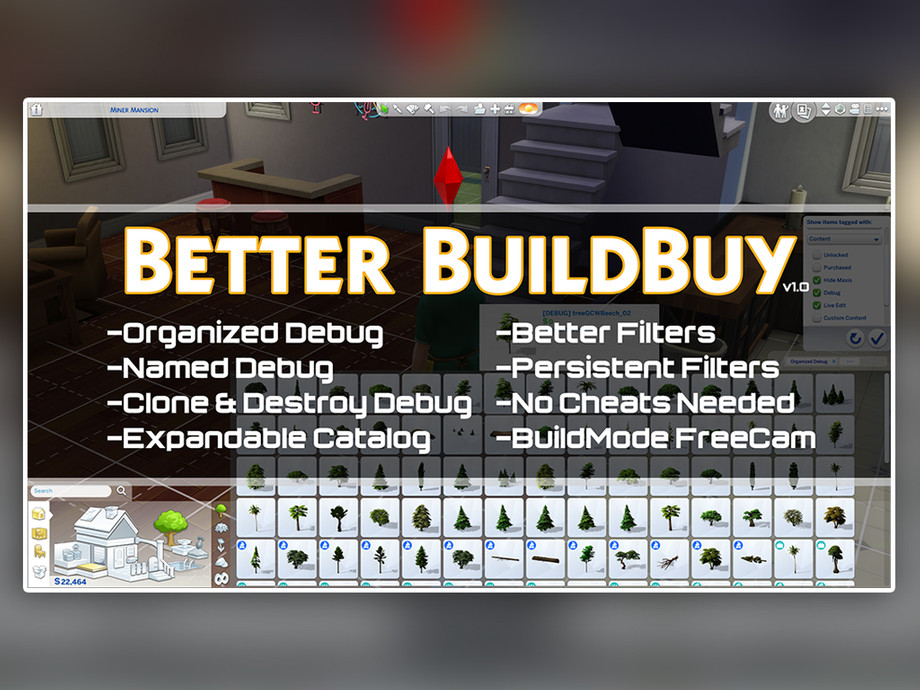




 Load more Comments
Load more Comments










 Limited Time Offer
Limited Time Offer
 For a limited time only, we’re giving away a free
For a limited time only, we’re giving away a free 







