Corsetcrush's Blog
Far and Away
I don't know who actually still comes and looks at my page anymore, but I think someone does so I thought I'd do a little update.
I have been wanting to actually have stuff to post on TSR but I'm still feeling swamped with everything in life. My life has changed dramatically for me since October, mostly because I have found my dream job. I am now officially a self-employed graphics designer (see my stuff here!) and doing really well. The only down side is designing my brother's wedding invitations with custom artwork (and I am very honored) but at the same time it is the most difficult batch of things to draw, and the frustration is draining a lot of my happiness and energy. You wouldn't know how to draw a Scottish thistle, in fine detail, in pencil would you? It's a freaking two-tone ball of spikes on a stick! In addition to that, I feel like I have about half of the programs I need to do a quality job but at the moment, forking out $700 for Photoshop CS4 is near imposable. On the plus side I do have Adobe Illustrator, and just recently bought my first Wacom tablet and that has made things LOADS easier. I would have preferred a Intuos 4 medium, but the small works well, was half the price, and gives me a smaller space to get used to using a tablet because I have never messed with one before.
What does this have to do with TSR? I feel like I hardly have time to get my work done, let alone any breathing room to play around with Sims 3 or trying to figure out my way through the meshing/object tutorials. I swear there needs to be a tutorial for object creation that every micronic step has a screen shot, because once it gets to some of the texturing parts, I get so thoroughly lost that I couldn't find my way through it if my life depended on it. I was actually having a lot of fun with the meshing though, but it feels strange doing two versions of the same mesh. :D
I am frustrated to tears that I can't get even a single object completed and properly textured in the game. I cannot figure out how to get the fourth (Alpha) channel to work, and last time I tried I was using my Photoshop CS4 free trial that is now expired. I'm mad and depressed because I can't texture my stuff properly, and I can't even make my own patterns! And that leaves me stuck with all the EA ugliness because I wanted to see what I could make for my game instead of getting into the habit of downloading everything.
Why did EA make the game so difficult for creators? Its like being the hungry horse with the carrot danging just out of reach. When I see people get up new meshes, it doesn't excite me, it just makes me very sad. Once I get everything down and understand it (and have the programs that I need as well) there will be no problems.
On top of that I'm a workaholic (without the happy moodlet for it) and I'm sick. :( HELP! send me some encouragement if you have any to spare...
~Corsetcrush
P.S. I have to say... shame on me. I should know better by now to check out CycloneSue's blog first... she always seems to have the answer before I realize it is there. Going off to read the new tutorials now. :D
Mesh-y Me **Warning- Lots of pictures**
Well I'm about ready to reach through my computer to whoever has the Workshop and are doing the preliminary beta testing for the objects, grab it and say, "Gimmie that!!"
I'm at one of those points where I know I can do well, but I'm still afraid that I just think too highly of my skills. Self confidence has never been my strong point. So instead of just sitting here saying that I am a mesher, I'll showcase some of what I have done for Sims 2. Most of these objects have not been uploaded anywhere because the sets I intended them to be in are incomplete, or were just never finished because of technical difficulties (uv mapping, would not work in-game, could not figure out how to get them to work in-game, etc.) The meshes are not the highest quality that I am capable of, I often have to reduce the poly count to fit within the constraints of the game. How I would love having no poly counts!
To boast, or not to boast...
One of my biggest strong points with meshing is converting things from Sims 1. Over the course of Sims 2 there was painfully few meshers who had taken the time to do this, and it's definitely not easy. The only real meshes in Sims 1 were the Sims themselves, everything else was a sprite. What you are left with are painfully small pictures in perspective that had the tendency of mirroring the left facing pic for the right facing one (less work for the artist.) Even the 'full size' picture of the objects is very small. Here's an example of a full sized Sims 1 screenshot:

Now, after you have the screenshot, the picture needs to be yanked around and trying to get it out of perspective and make it like it was a straight on shot. Often being stretched ten time larger than the original picture, making it exceedingly blurry. A lot of the time I think about how much interpretive work this is. There is nothing straight forward about it.
All I know is that I bend my mind inside out figuring how, if this was a real world object, it would be built. I have a huge mental catalog of how things are put together, built, and made as well as considerations like proper materials and structural integrity. Yes, I do this for fun!
It may not seem all that difficult (based on what can be seen in this screenshot) but a lot of these objects are bigger with more simple lines to them. The more curves and roundness to an object, the more difficult it can become. The black bracket for the hanging plant I'll use as an example. First off I'd have to sit and examine the picture for a while (ten minutes to a half an hour if I'm lucky) to figure out the construction and how it was (hypothetically) made and attached to the wall. Were the decorative curls welded on, or was it cast as a single piece? I assume it would have been cast iron (because it's so black and has been common in the past). Eventually I'd get around to actually doing the mesh, making painfully sure that all the curls were placed right, forming the part against the wall right so it would actually look attached to the wall when it was finished, and all of that doesn't even include the plant! (And in case you are wondering, I have never done that mesh... lol)
Now the point of all that was to illustrate that even something like the 'simple' window, really is not all that simple.
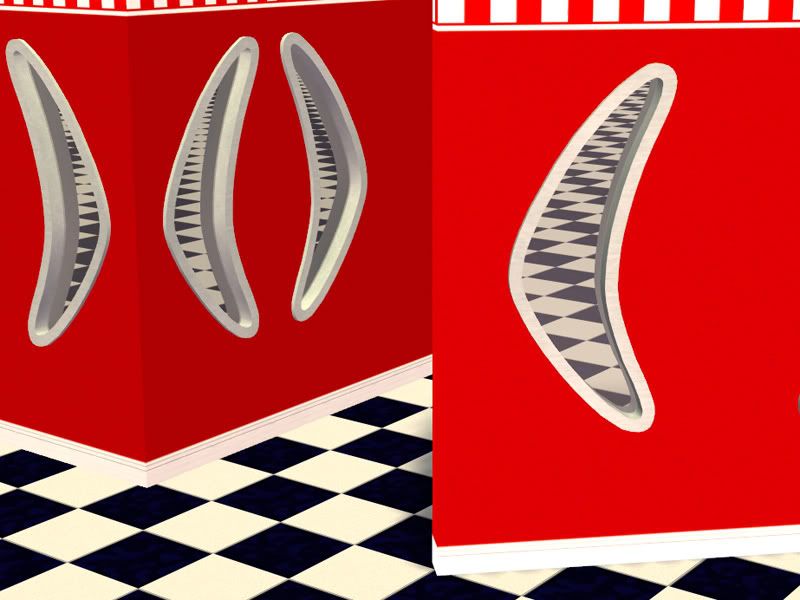
This window is one of those instances that I really was frustrated at having to stick to a poly count. I was so used to staring at the mesh very, very closely and was getting frustrated at how 'blocky' it was. In retrospect, it's just fine. I think this is something that I have to learn to adapt to, even though I don't like it. I'm learning that textures really make a lot more difference than just adding color to something, an alteration my mind doesn't like making.
Here is the completed window in Sims 2. Sometimes it surprises me when I'm looking at my finished meshes next to the original screenshots and thinking, "Wow, I did that!?!"
Sometimes I wonder how much I'm off my rockers because I love sitting there shifting vertices around for hours on end. :D
Am I a bit of a perfectionist? I think maybe a little...
My most successful object to date has been my Makin' Magic Bed.

Before I updated the meshes to be base game compatible, I had over 12,000 downloads of just the meshes (not my recolor). As of today, there has been another 4,500 downloads. This really boggles me. Even my brother said he sticks it in every one of his houses because he likes it so much (not because his little sister made it).
It took me over a week to do just the headboard (that I duplicated and squished for the matching foot board). I spent at least 45 minutes working with the original screenshot trying to take the perspective and distortion out of it before I could even start meshing.
Fun fact: The leaves were actually made by hand. I literally created the faces individually by connecting the vertices. *laughs*
I know better than that now, but I also know why the front of the drape never looked right. I looked at the mesh again today and just started laughing. I had no idea what smoothing groups were at the time (3 years ago) and the whole bed is yellow except the front of the drape that is bright purple in the smoothing groups.
I also didn't know about the per square poly count then either, and I spent SO much time stressing that the poly count was too high! I'm still checking to see if it is or not, but I think it was lower than it could have been... (I think it is about half of what it could have been for that size object!)
Please, just don't look at the UV map for this thing... it most likely will make you ill. I still can't believe I mapped it in UVMapper Classic. UGH! Is it any wonder that I demanded that my Hubby get me the Pro version?? This is one object I'm considering updating for Sims 3, but may require a complete mesh remake especially now I have a lot better idea of what I'm doing! Besides, the drape is as thick as a blanket! *laughs*
Ya win some, ya lose some...


This one was a rather difficult one to do, mostly because the details of what the main post should look like you can't really tell what it should be exactly. It turned out similar in some ways, but different in others. I had never seen a light like this before in my life so I felt like I was going at it a bit blind.
I was really excited to do this because I so severely missed it on my Sims 2 community lots.
A few years later I realized that it was broken. It lights everything 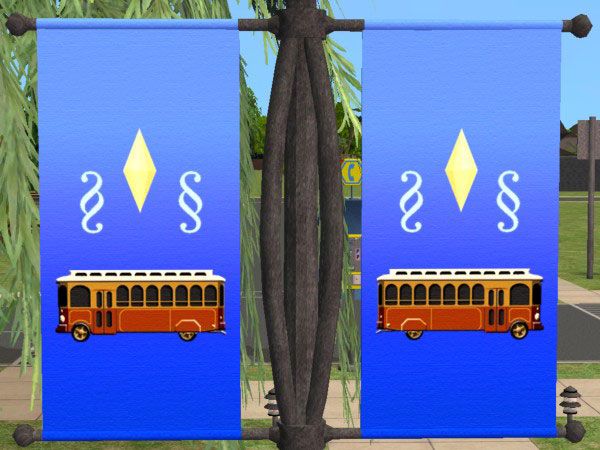 except the light post mesh itself. I still don't know how to fix it.
except the light post mesh itself. I still don't know how to fix it.
All of the matching banners that came with the original light I had to completely remake from scratch. None of the images could just be slapped on my mesh and be up to the Sims 2 graphics standards.
Perhaps that's one of my downfalls? Simply being too good at what I do, I'm not sure if people ever realize that I don't (and can't) just pull something out of Sims 1 and 'upgrade' it to Sims 2 (or 3.) Perhaps people just don't care, I'm not sure.
Rebuilding images can be an impossibly difficult task, most especially because the art style of the original creator needs to be mimicked as well.
Some things from the Makin' Magic expansion I still miss desperately that have less complicated meshes than some of the objects that I have done. But the issue is that I'm at a complete loss of how to redo the artwork. I love the Sims 1 so much because it was the most stylized version of the game. When they did a theme, it left you just saying "Wow." It seems like the further the game goes, the more watered down and generic the styles are (Sims 3 hair anyone? *Yuck!*) Even the description of the objects that I've paid attention to in Sims 3 really lack the fun and humor of the two previous versions of the game. Bad puns do not replace quirky cleverness...
This is my longest work in progress so far, mostly because of a few factors. For about a year and a half I wouldn't touch it because back of the stove would flash on and off whenever the stove door would opened or closed. Numenor at Mod finally explained it to me because I never had a reason to assign vertices to joints before. I am SO glad that I know how to do it now, but it had confused and angered me for a long time. 
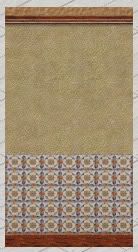
The burners had a few issues, mostly they are an odd shape, I wasn't sure of how to give them the right shading and texture. The biggest issue is from the function of the stoves. In Sims 2 & 3 (from what I have seen) all the Sims cook on 6 burner stoves, but only use the one in the center front. For my stove that means they will be cooking on the burner knobs...

*sigh*
Its details like those that drive me batty. How many people actually have a 6 burner stove? Even if you did, what a waste to only use one burner!
Overall proportions of the stove had to change because of the animations. Sims 1 version is shorter and more square, while mine is more upright because I based it on a Sims 2 stove mesh.
The reason I have the wallpaper up there is because it illustrates my earlier point of remaking textures. This is an actual full-size screenshot of the wallpaper that matches the tiles on the back splash of the stove. I put it on a diagonal wall so I wouldn't have to yank it out of perspective as stated before. The tiles on the back of my mesh are actually smaller versions of the original remade tile I made that is 700 pixels square. I'm still amazed at how (relatively) close it looks. A lot of the time I have to stop and think about what I thought it looked like back when I played Sims 1 regularly to help fill in the missing details, like what this tile should look like on a larger scale.
My last major issue, as is very obvious, has nothing to do with the mesh but with the copper texture. I have tried everything that I know how to get it to look like it should and it still looks bad. The good news? I'm hoping that with how Sims 3 has changed the way textures (and metals) are done that I can finally get it to look right.
I have thought very extensively on if there is a way to make the mesh more detailed, but also keeping the count down. Sounds like a contradiction, right?
The best compromise I have thought of so far is to break up the stove. Having all the decorative objects, pans, shelf, and even the back splash all separate. I think it's best this way because of multiple reasons.
1.) Recolorability- As is, the game allows 3-4 recolorable parts for an object. So what parts would I make recolorable? There are a minimum of 6 areas that have different textures. Copper pieces, wood shelf, tiles, black stove, tan stove pieces, and the brick base.
2.) Texture quality- All the texture of the stove is on a single 1024x1024 size texture. If this were broken up between different objects it would make it more possible for slightly higher quality textures (copper pieces especially) but I think it would make things look MUCH better than they would be as one object when recoloring with any other textures. I try very hard to make my meshes relatively easy to recolor, and this one has been especially difficult because of the sheer amount of different pieces that fit onto a single texture.
3.) Mesh quality- This applies most especially to the hanging pans. If you look at the large flat skillet, you can easily see how blocky it is. I have not been happy with this at all but was trying to fit everything on one mesh like the original appears to be. tyring to stay within the poly count for a single tile.
4.) Customization- "But I want a different picture on the backsplash!" "Wow, there are way too many pots!" "Can I please get just the shelf and kettle without everything else?" I know that everyone plays their game just a little different, that's what's so cool about our Simming world. Even I wouldn't want the same exact stove in every one of my houses that would want that style. Sure doing it this way makes the 'original' stove take a higher poly count and more textures overall, but the option is given to the individual player on how they chose to use it, and what their setup can handle. The shelf clutter and the pots will all be individual items (most likely countertop clutter versions too!) the shelf will be a wall decoration, the backsplash will be a painting (easy recolors!) and then the stove with the brick base. This also means that you can position the shelf clutter anywhere on the shelf that you want on the shelf, even if it is across the room from a completely different stove!
Do you think that anyone would notice if I just made the decorative pieces work with the existing game's cowpoke stove? That would eliminate one more nearly pointless mesh to download and fill the game with... Would they catch on fire? Who knows, that could be a plus! *laughs*



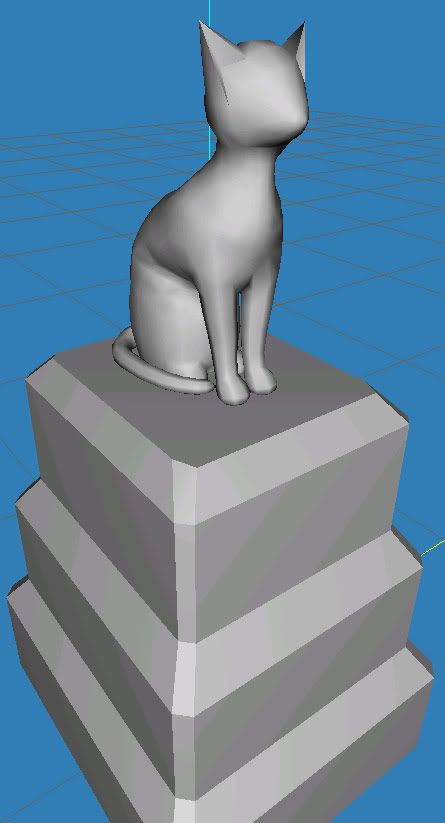
The top two pictures are my tombstones (the 2nd being covered in snow from Seasons). I need to remake the mesh for the middle one because it is a bit too low poly count, and the blockyness really shows when the snow is on it. I'm glad that Sims 3 has a large variety of tombstones again, but you can still never have too many especially without the extra attached ghosts! What is written on the tombstones I made intending for two recolors, one in English, and one in Simlish. They are meant to be funny, although in a rather morbid way. As complex as it is, I really had a lot of fun making the large tombstone.
The third pic is of all of the tombstones and urns from all of Sims 1. This is a set I would really like to complete, but the last picture indirectly shows the problem.
"The cat tombstone looks great, but I don't see the problem!"
I don't even know anymore how many times I nearly gave up on this mesh. I think it sat there with no front legs and a tail for about a year. Oh, and you see that it has no texture? I cannot for the life of me figure out how to map it. The other problem being is there is just the cat mesh, no dog mesh. I want to start crying my eyes out thinking that there is still another animal mesh to do... Fleshy, body type meshes are not my strong point, and also why I don't do clothes meshes. They don't make sense to me. Even doing an exact replica of the Eiffel Tower, or the Leaning Tower of Pisa would be easier to do than an animal mesh. I have been really thrilled about this set but the only way I can think on how to get the dog tombstone done is to pull the pet dog mesh from Sims 2, reduce the polycount and alter the mesh so it doesn't resemble the original (but still looks like the dog on the tombstone) but it wouldn't be completely my own work. Although I know on my own I can't do that mesh from scratch. All the remaining ones will be fun and easy, just not the pets.
Earlier this year I tried to get a group together to see if we could have a group effort to remake the Sims 1 lots for the Sims 2. The lots themselves have been remade before (MellySim on Mod before she and all her uploads went *Poof*) but I wanted to recreate the stuff in the houses as well. The only problem was that I was the only mesher, and most of the other people didn't have Sims 1 to get screenshots from. I had been hoping that it would be a group effort, not me racing around doing everything but what I wanted to do...
So here are the things I got completed before getting thoroughly burned out. We were working through the Goth house as somewhere to start (I had started on the tombstones already), even though I think there was some objects that could be imposable to make and function properly, like the one tile fish tank. There are a few more meshes and other pieces in this set that I did too.

The Sims 1 bushes with the brick bases turned in to a monster of a set (25-32 pieces!) that I was working with someone to have them use the repository technique but at one point I got thoroughly confused as to what part I was at! I also remade the Sims 1 easel but I think it will work with the Sims 3 easel floor placement better. I also had remade one of the carpets, the bathroom's green tile walls and floors, and a very close version of the living room wallpaper.
This is my version of the Tragic Clown painting as well as some of the recolors I did. I did not actually make the pictures in the recolors, I found them with the Google image search.
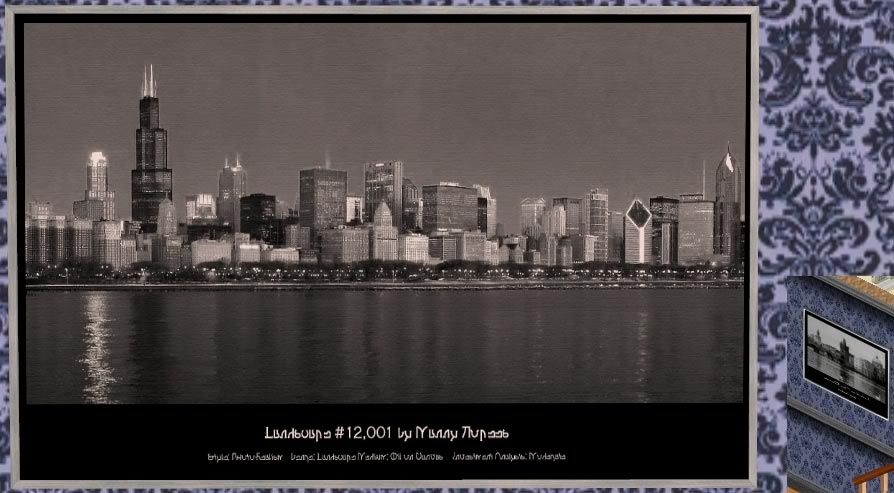
And the really big one from the Goth's living room. This is a really cool one to recolor because it's a two tile object and the pictures look great!
You can also see some of the remade wallpaper behind the painting as well.

This fencing was by the stairs in the 2nd floor room of the house. Isn't is SO nice to build buildings with more than two floors? Sims 1 didn't even have foundations!
Also the Sims 1 version didn't have gates. I had to think of what would look like it fit with the fence beacuse I didn't want it to look out of place.

Now these two fences are odd. I always loved how they looked, but for some odd reason the original creator of the fence had the diagonals be a different pattern from the straight pieces. In Sims 1 this was all one fence.
The gates on these were definitely a lot easier to do, and I think I love this fence even more now than I did in Sims 1.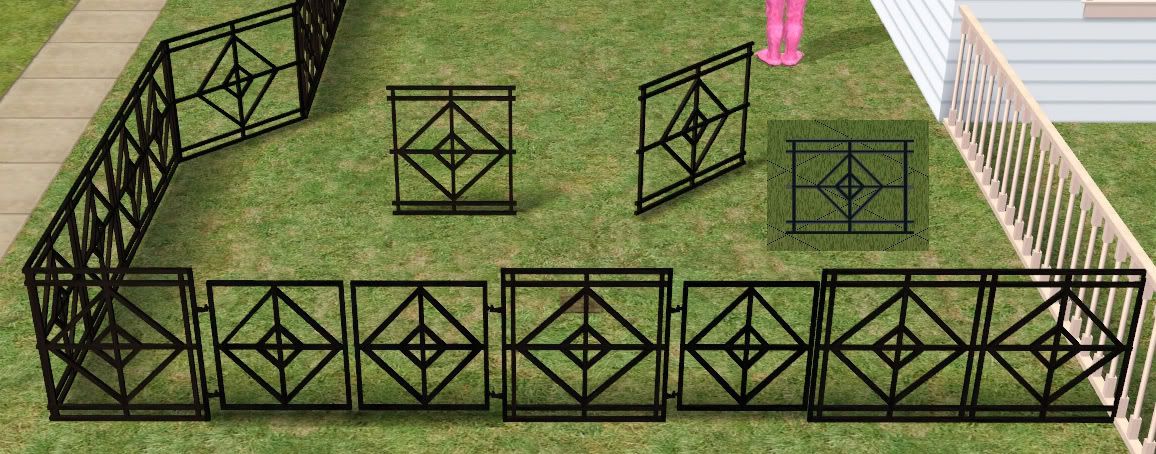
The only problem is that the need to be remapped because when they have any actual (non-black) texture on them it looks vile.
Despite all of the Sims 1 conversions that I have done, I do have some original projects as well.  I was so tied of log cabins looking like
I was so tied of log cabins looking like 
 cardboard boxes! This was the beginning of my Loggin Kannuck set that consists of the log end corners for regular walls and foundations, matching wallpapers, and coordinating flooring.
cardboard boxes! This was the beginning of my Loggin Kannuck set that consists of the log end corners for regular walls and foundations, matching wallpapers, and coordinating flooring.
The textures are much higher quality than the picture looks.
The wallpaper was a real pain to do because I had to line up the camera in-game with one of the corner pieces just right to get the perspective right and the lighting to show properly.
Snowy versions of the wallpapers I added the snow by hand in Photoshop and was very happy that they turned out so well. The snow affects from Seasons just make this look perfect, although I made the lot just for the screenshots.
Even now I wish I could spend my winter holidays there and sit by the warm fireplace with a cup of hot cocoa!
I was intending on making this more of a more full set of "back woods" type log cabin furniture and building objects. Granted that it would fit with the stuff from the Vacation expansion cabin furniture, but with a lot of other pieces to fill out the entire set. My idea for the sink still makes me laugh.
I made a column that looked like a really big log (you can see the bottom of it in the upper left of the table picture.)
This is the basic table I made for it as well, although I'm not sure if it is a bit too basic. Maybe it just needs a table cloth.
One of the reasons why I like this set so much I think is because I really like playing with wood textures. For me if I map something and can slap on any random wood texture and it looks great, I know I've done well.
Similar set to this one that I have worked on is an apple crate furniture set. I could make at least 100 recolors for how many old fruit crate lables I have and that's no exaggeration. I originally started on it to have some more country store type crate shelves to work with Open For Business and it started to grow from there. I've also wanted to make some decorative canned food stuff too. That's another huge collection of labels I have that I really want to use.
Needless to say I love meshing and I hope I can find somewhere to fit here on TSR.
P.S. Please forgive me for the painfully long post or if I may have exceeded a picture limit. I didn't see anywhere that stated if there was any. I did resize most of the pictures to try to keep it a bit more tamed...
Lots of Love,
~Corsetcrush
Hello TSR! This is Corsetcrush checking in!
I'm a 30 year old Stay-at-home Wife who has been Simming since before the first expansion of Sims 1. At the time it was common to have box art that was MUCH better that the actual fact of the game. I remember seeing the Sims 1 at Walmart and thinking that the game didn't ACTUALLY look like that. I was shocked when my husband told me that it was the actual Sims. It all seems so laughable now because of how blocky the Sims were, but the only game series that I had played through on my own before that was King's Quest or maybe some Nintendo games...
I have been a gamer most of my life in one form or another but towards the end of Sims 1 I finally caught the modding bug after one of the sites I visited (now long forgotten) said that she used Milkshape and Photoshop Elements (because it had layers! *laughs*) I knew that I would like doing 'computer artwork' because I would sit for hours on the weekends, in my free time when I was about 12, shifting pixels in the paint program that we had on my mom's first computer (a black and white Mac Classic.) If you take a piece of computer paper and fold it in half width wise, the screen is smaller than that. I was really frustrated though with getting started so late into the modding for Sims 1 because there was a lot that I felt I was hugely behind everyone who had been doing it for years.
When I found out about the release of Sims 2, I was nearly bouncing off the walls for months. I was like a kid before Christmas, reading everything I could find about it in gaming mags. The only down side was we didn't have access to the net at that point in time and by the time we did, I felt completely lost all over again. Photo skinning was becoming a bigger deal, alpha layers we being used all over the place, and new clothes and hair that was unimaginable in Sims 1 could be found everywhere. I slowly came to realize that I wasn't necessarily behind everyone, I'm just bad a clothes! Once I started down the path of meshing, I've never looked back. I love it!
In all honesty, I was not looking for Sims 3 to come out. I liked the seamless neighborhood idea, but was revolted by the EA pic of the plaid car... Give me a break. I thought that they had ruined the objects and how they were made. The whole hood aging at once I was not fond of either because I like to micromanage all my Sims. So I actually waited two months after the release before having my husband get it for me as a 10th wedding anniversary present. *Grins* Addicted? Only if I admit it...
Now that I'm having a chance to look at the game I'm blown away by the possibilities. I made a LOT more meshes for Sims 2 than I ever got around to publishing, either because feeling that they wouldn't be good enough to get through other moderation ques, or having no idea what textures and whatnot would attract interest to my objects. Now with Sims 3 (once I learn how the textures work now) I am completely thrilled of how this has been reworked. I have been amazed in my own game of how I can truly make custom clothes for my Sims for however I'm feeling at the moment.
Why TSR?
#1) Beginners have a chance. From what I have read of the upload policy as well as some of the Sims 3 downloads available that I have seen, everyone is not forced into a mold of what we should like for our game. The list of 'guidelines' on Mod is enormous! I do not think that word means what they think it means. Guidelines are general boundaries, not high walls blocking in a vary narrow path. Mod has ceaced being friendly to the new players, or just the inexperianced modders. I like a mix of realistic and cartoony styles of Sim stuff, but Mod is getting so heavily into the 'Realism is better, non-realistic is crap!!' I just don't play that way. I have seen some stuff that has been rejected (by a new modder) that I would have LOVED for my game, but it was rejected because it wasn't realistic enough.
#2) TSR Workshop. I want to spend my time meshing and making things for our Simmies to love, so if something can be done easier and faster, I'm there! I appreciate what WesH and everyone else is doing on the objects front, but I'm getting SO tired of it being such a mess to get an object made.
#3) The crayons in my box have multiple colors. I have been on a lot of the major sites for quite some time and just recently realizing that they have their own color (in a metaphorical sense). I also realized that I have a different color that really is not the same as any of them, but TSR from what I can see at the moment is at least similar.
#4) Divide & Conquer. I came to TSR to check out the Workshop. Even though I had a month subscription back in 2004 I have not come here except a very few times since. This time I decided to stop and look around and was very surprised at what I found. Not only do they have a profile page for me, I can post my screenshots and a ton of other things. On Mod they have gone out of their way (it seems) to keep the social part of human nature seperated from the stuff for a game. That seems very silly to me and often made me feel very alone on a huge site. Everything has to be kept in a very strict box there, and if you veer from that, someone will grouch at you (it seems to me anyway).
#5) Snobbery & Camaraderie. The longer I spend my time on Mod, the less I feel welcome. All I want to do is to make stuff for the Sims games and share it with like minded players. What did I see when I was there today? Another modification to their rules for uploads. Didn't they think the list was long enough already? Being dyslexic, I can't read through the whole exsisting list and still comprehending it once I'm finished. This makes me feel like I could NEVER do anything that would be "Mod worthy" as I refer to it when I'm talking to my husband. Despite the fact that I know I can mesh exceedingly well, my problem usually is having to reduce the faces and vertices because to get things to look like I want them too, the counts are rather high. You can do either very high quality, or you can do something that will work for 'everyone' despite the fact that there are always people running the game on computers or laptops that are not up to the task. I'm also someone who could be called a texture snob, because I like higher quality textures that look great in the game, not pixelated. Even just the short time I've been on TSR, I feel completely welcome, and it has blown me away! I feel like I might have a chance again to do stuff for TS3 and be able to actually share it. So much stuff I kept to myself before because I was daunted (and honestly horrified) by the expectations of Mod. I feel like on TSR I have the chance of being part of a community, not just a gear in a download site. For being a free site, I'm shocked to realize how snobby they have become even in the last few years.
#6) The FUN of gaming. TSR has actually made me pumped about modding again, feeling like I am someone important. I can have a whole community around me and actually feel very welcome to contribute. For goodness sake, I uploaded four pictures and actually got comments on them! I posted a pic in a thread on the Mod social site and was grouched at because I accidentally made it the wrong size. I want my game to be fun, if it isn't what's the point?
Am I still scared about being 'sub par' on TSR as well? Sure, but that's only been because of the experiances elsewhere. I have two houses uploaded on Mod are not the greatest of things. Am I really that bad at building? It's not one of my strong points I admit, but both of the ones that are there are from requests that had very specific guidelines that the person wanted for the lot. I am rather proud of my 'family home for eight' because the person wanted a single floor house for her family of eight. It was rejected the first time I tried to upload it because the back corner of the lot was left undecorated. I had done that on purpose. I know I don't really download lots because they are too heavily decorated and I would often have to rip out half of the landscaping before I would be happy with it. I have been building lots again in Sims 3 and seeing how I can expand my building abilities and hopfully at some point upload them to TSR. I have made lots for myself in Sims 2 that were leagues beyond what I uploaded to Mod.
I have been modding for years but still feel like a noob. I'm hoping that TSR will give me the room to grow and learn that I need to build up my confidance to be able to do the stuff I hope to eventually create.
Thank you TSR for making me feel welcome as a modder again. I'll try my best. :D

 Sign In
Sign In Support
Support



















 Limited Time Offer
Limited Time Offer
 For a limited time only, we’re giving away a free
For a limited time only, we’re giving away a free 







